Introduction
PHP is a popular open-source scripting language that is widely used for web development. It has a number of benefits such as being easy to learn and use, having a vast community of developers, and being compatible with many operating systems and web servers. However, like any programming language, PHP development requires the use of the right tools to help developers write efficient, high-quality code. There are various such php developer tools to streamline the development process.Using the right php developer tools can make a big difference in the success of a PHP development project. They can help developers be more productive, catch errors more quickly, and optimize code for better performance. Without the right php developer tools, developers may struggle with debugging, code quality, and performance optimization.
In this article, we will explore some of the essential php developer tools. These tools range from integrated development environments (IDEs) to performance optimization tools, and we will discuss their features, pros, and cons. By the end of this article, you will have a better understanding of the available to PHP developer tools and how to choose the right ones for your projects.
PHP Integrated Development Environments (IDEs)
Integrated Development Environments, or IDEs, are software applications that provide developers with a comprehensive development environment. They typically include code editors, debugging tools, and version control integration, all within a single interface. IDEs are popular among PHP developers because they can significantly increase productivity and make development much more efficient.There are many PHP IDEs available, both open-source and proprietary. Some of the most popular ones include:
1. PHPStorm
PHPStorm is one of the most popular PHP IDEs on the market. It's developed by JetBrains and is known for its powerful code analysis, debugging tools, and integration with popular frameworks like Symfony and Laravel. PHPStorm is a paid IDE, but it offers a free 30-day trial period.2. NetBeans
NetBeans is a free, open-source IDE that supports many programming languages, including PHP. It has a user-friendly interface and comes with many features like code completion, debugging, and version control integration.3. Eclipse
Eclipse is another popular open-source IDE that supports many programming languages, including PHP. It's highly customizable and has a large community of developers who create and maintain plugins for it.Each IDE has its own unique set of features, and choosing the right one for your project can make a big difference. Some of the factors to consider when choosing an IDE include:
A. Price: IDEs can be expensive, so it's important to consider your budget before making a decision.
B. Features: Look for an IDE that has the features you need to develop your project efficiently.
C. Ease of use: Choose an IDE that has a user-friendly interface and is easy to use, especially if you're new to PHP development.
D. Community support: Consider an IDE that has an active community of developers who can provide support and contribute to the development of the IDE.
PHP IDEs are one of the essential PHP developer tools. They provide a comprehensive development environment that can significantly increase productivity and make development more efficient. By considering the features, ease of use, and community support of different IDEs, you can find the one that's right for your project.
Debugging Tools
Debugging tools are a crucial component of any development environment, and PHP is no exception. These tools help developers identify and fix errors and issues in their code, making it easier to create high-quality, error-free applications.There are several popular debugging tools available for PHP developers, including:
1. Xdebug
Xdebug is a widely used debugging tool for PHP. It provides features such as code profiling, stack traces, and variable inspection. Xdebug is open-source and works with popular IDEs like PHPStorm, NetBeans, and Eclipse.2. Zend Debugger
Zend Debugger is another popular debugging tool for PHP. It provides features such as remote debugging and code coverage analysis. Zend Debugger is proprietary and is included with Zend Studio, which is a paid IDE for PHP development.3. Blackfire
Blackfire is a performance profiling and debugging tool for PHP. It provides features like performance analysis, call graphs, and flame charts. Blackfire offers a free plan with limited features and paid plans with additional features.Each debugging tool has its own set of features and benefits, and choosing the right one depends on your specific needs. Some of the factors to consider when selecting a debugging tool include:
A. Compatibility: Ensure that the debugging tool you choose is compatible with your development environment and the tools you're using.
B. Features: Look for a tool that provides the features you need to effectively debug your code.
C. Ease of use: Choose a debugging tool that is easy to use and has a user-friendly interface.
D. Price: Consider the cost of the tool, as some debugging tools are free and others are paid.
Debugging tools are essential for PHP development, as they help developers identify and fix errors and issues in their code. By evaluating the features, compatibility, ease of use, and price of different debugging tools, you can choose the one that best meets your needs.
Version Control Systems
Version control systems (VCS) are tools used by developers to manage changes to their code over time. They allow developers to keep track of changes, collaborate with others, and revert to earlier versions if necessary. VCS is an essential tool for PHP development, as it helps developers maintain code quality, improves collaboration, and ensures the stability of the application.There are several popular version control systems available for PHP developers, including:
1. Git:
Git is a widely used open-source VCS that has become the de facto standard for version control. It provides features like branching and merging, which make it easy to work on multiple versions of the code simultaneously. Git also integrates with many popular development tools like GitHub and Bitbucket.2. SVN:
SVN, or Subversion, is another popular open-source VCS. It has been around for longer than Git and is known for its simplicity and ease of use. SVN is still used in some organizations, but Git has become more popular in recent years.Each VCS has its own set of features and benefits, and choosing the right one depends on your specific needs. Some of the factors to consider when selecting a VCS include:
A. Features: Look for a VCS that provides the features you need to manage your code effectively, like branching and merging.
B. Collaboration: Consider the collaboration features of the VCS, like the ability to work with other developers on the same codebase.
C. Ease of use: Choose a VCS that is easy to use and has a user-friendly interface.
D. Community support: Consider a VCS that has an active community of developers who can provide support and contribute to the development of the VCS.
VCS is one of the important PHP developer tools, as it helps developers manage changes to their code over time, collaborate with others, and maintain code quality. By evaluating the features, collaboration capabilities, ease of use, and community support of different VCS, you can choose the one that best meets your needs.
Testing Tools
Testing tools are essential for PHP development, as they help developers ensure that their code works as intended and meets the requirements of the project. These php developer tools help automate the testing process, making it easier to identify issues and bugs in the code. There are several popular testing tools available for PHP developers, including:1. PHPUnit
PHPUnit is a widely used testing tool for PHP. It provides features like unit testing, which allows developers to test individual pieces of code, and integration testing, which tests the interaction between different parts of the codebase. PHPUnit is open-source and works with most popular IDEs like PHPStorm, NetBeans, and Eclipse.2. Behat
Behat is a behaviour-driven development (BDD) testing tool for PHP. It allows developers to write tests in natural language, making it easier to understand and collaborate on tests with non-technical team members. Behat also provides features like test automation and reporting.Each testing tool has its own set of features and benefits, and choosing the right one depends on your specific needs. Some of the factors to consider when selecting a testing tool include:
A. Features: Look for a testing tool that provides the features you need to test your code effectively, like unit testing and integration testing.
B. Ease of use: Choose a testing tool that is easy to use and has a user-friendly interface.
C. Integration: Consider a testing tool that integrates with your development environment and other tools you're using.
D. Community support: Consider a testing tool that has an active community of developers who can provide support and contribute to the development of the tool.
Testing tools are crucial for PHP development, as they help developers ensure that their code works as intended and meets the requirements of the project. By evaluating the features, ease of use, integration capabilities, and community support of different testing tools, you can choose the one that best meets your needs.
Code Quality Tools
Code quality is essential for maintaining a healthy codebase and ensuring that your code meets industry standards. Code quality tools help PHP developers achieve these goals by analyzing their code and identifying issues and areas for improvement.Some of the popular code quality tools for PHP development include:
1. PHP Code Sniffer
PHP Code Sniffer is a tool that checks the coding style of PHP code. It provides a set of coding standards, like PSR-12, which can be used to ensure that code follows a consistent and readable format. PHP Code Sniffer can also be extended with custom coding standards.2. PHPMD
PHPMD (PHP Mess Detector) is a tool that detects potential problems in PHP code, such as code smells and duplicate code. It can analyse the codebase and provide reports on issues that need to be addressed.Each code quality tool has its own set of features and benefits, and choosing the right one depends on your specific needs. Some of the factors to consider when selecting a code quality tool include:A. Customizability: Look for a tool that allows you to customize the rules and standards it uses to analyse your code.
B. Integration: Consider a tool that integrates with your development environment and other tools you're using.
C. Ease of use: Choose a tool that is easy to use and provides clear and actionable feedback.
D. Community support: Consider a tool that has an active community of developers who can provide support and contribute to the development of the tool.
Code quality tools are very important for PHP development, since they help ensure that your code is readable, maintainable, and meets industry standards. By evaluating the customizability, integration capabilities, ease of use, and community support of different code quality tools, you can choose the one that best meets your needs.
Performance Optimization Tools
Performance optimization is critical in PHP development, as slow and inefficient code can cause issues with user experience and site functionality. Performance optimization tools can help PHP developers identify areas for improvement and optimize their code for faster execution. Some of the popular performance optimization tools for PHP development include:1. Blackfire
Blackfire is a profiling tool that allows developers to identify and optimize performance issues in their PHP code. It provides detailed reports on code performance, including CPU usage, memory usage, and execution time. Blackfire can also integrate with popular IDEs like PHPStorm and can be used in both local and production environments.2. New Relic
New Relic is a performance monitoring tool that provides real-time insights into the performance of PHP applications. It can monitor a wide range of performance metrics, including transaction response times, error rates, and server resource usage. New Relic can also provide alerts when performance issues are detected, allowing developers to quickly identify and address issues.Each performance optimization tool has its own set of features and benefits, and choosing the right one depends on your specific needs. Some of the factors to consider when selecting a performance optimization tool include:
A. Monitoring capabilities: Look for a tool that provides detailed performance monitoring and reporting capabilities.
B. Integration: Consider a tool that integrates with your development environment and other tools you're using.
C. Ease of use: Choose a tool that is easy to use and provides clear and actionable feedback.
D. Scalability: Consider a tool that can scale to meet the performance needs of your application as it grows.
Performance optimization tools are essential for PHP development, as they help ensure that your code performs optimally and provides a positive user experience. By evaluating the monitoring capabilities, integration capabilities, ease of use, and scalability of different performance optimization tools, you can choose the one that best meets your needs.
Wrapping up
Using the right tools in PHP development is crucial for creating high-quality, efficient code. IDEs, debugging tools, version control systems, testing tools, code quality tools, and performance optimization tools are just a few examples of the tools that can help developers streamline their workflow, catch errors, optimize code, and improve overall development efficiency.Apart from all the PHP developer tools mentioned above, there are many other tools available that can also be useful for PHP development. As a developer, it's important to explore and experiment with different tools to find the ones that work best for your specific needs and preferences.At OdiTek, our team of skilled PHP developers possesses in-depth understanding of your requirements, allowing them to choose the appropriate tools that align with your specific development needs.
Reach out to us today to kick start your php development project.
What OdiTek offers
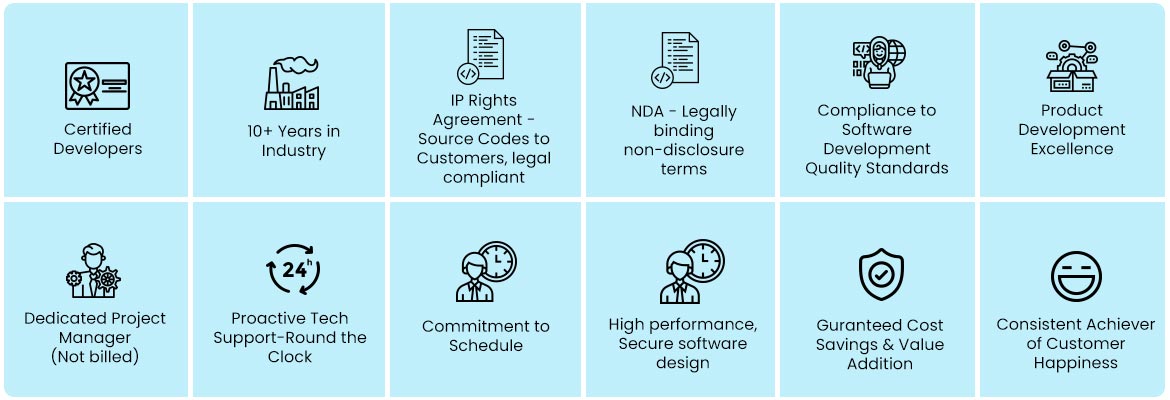
Refer our Skills page:

PHP Development
PHP is a server-side scripting language designed for web development & also used for general-purpose programming language. Having expertise from years of experience in PHP web development and PHP application development, OdiTek Solutions is providing expert PHP development services globally. PHP is the most recommended...
more












